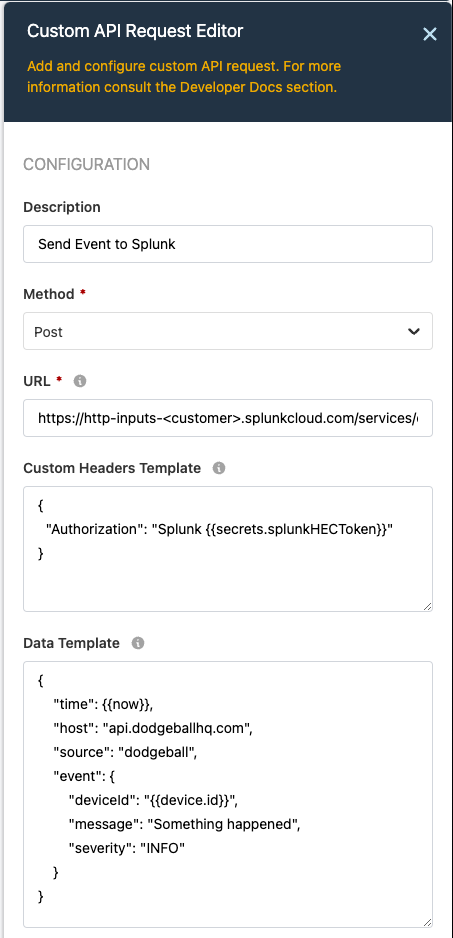Sending Data to Splunk
You can send events to Splunk using the HTTP Event Collector (HEC). This guide will walk you through the steps to configure Dodgeball to send events to Splunk.
Create an HEC Token
You'll need to create an HEC token in Splunk to send events to. You can do this by following the steps in the Splunk documentation.
Configure Dodgeball to send events to Splunk
Within your Dodgeball checkpoints you can add a Custom API Request block to send an event to Splunk. Follow these steps to send an event to Splunk:
Add your Splunk HEC token to Dodgeball
- Login to Dodgeball and navigate to the Checkpoint Secrets tab of the Developer Center:
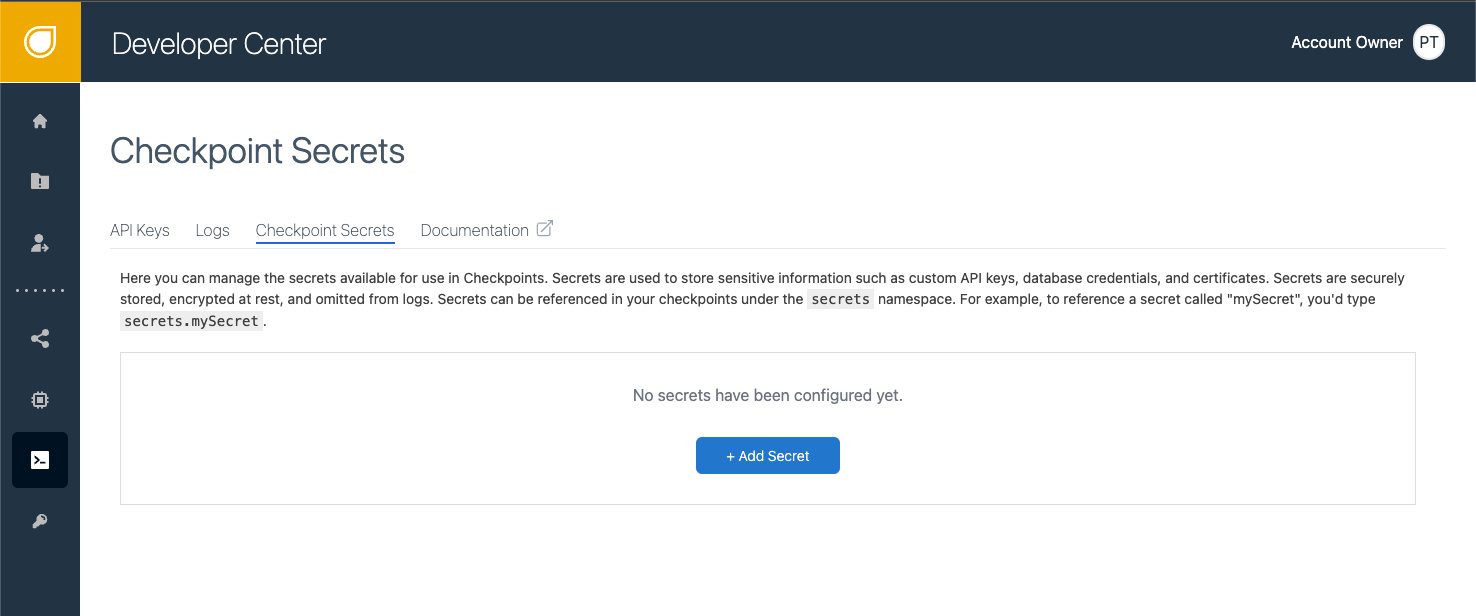
- Click the "Add Secret" button, then enter a name for your secret (e.g.
splunkHECToken) along with the HEC token you created in Splunk:
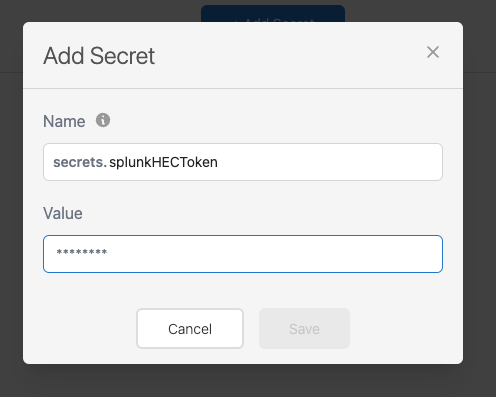
- Click the "Save" button to save your secret:
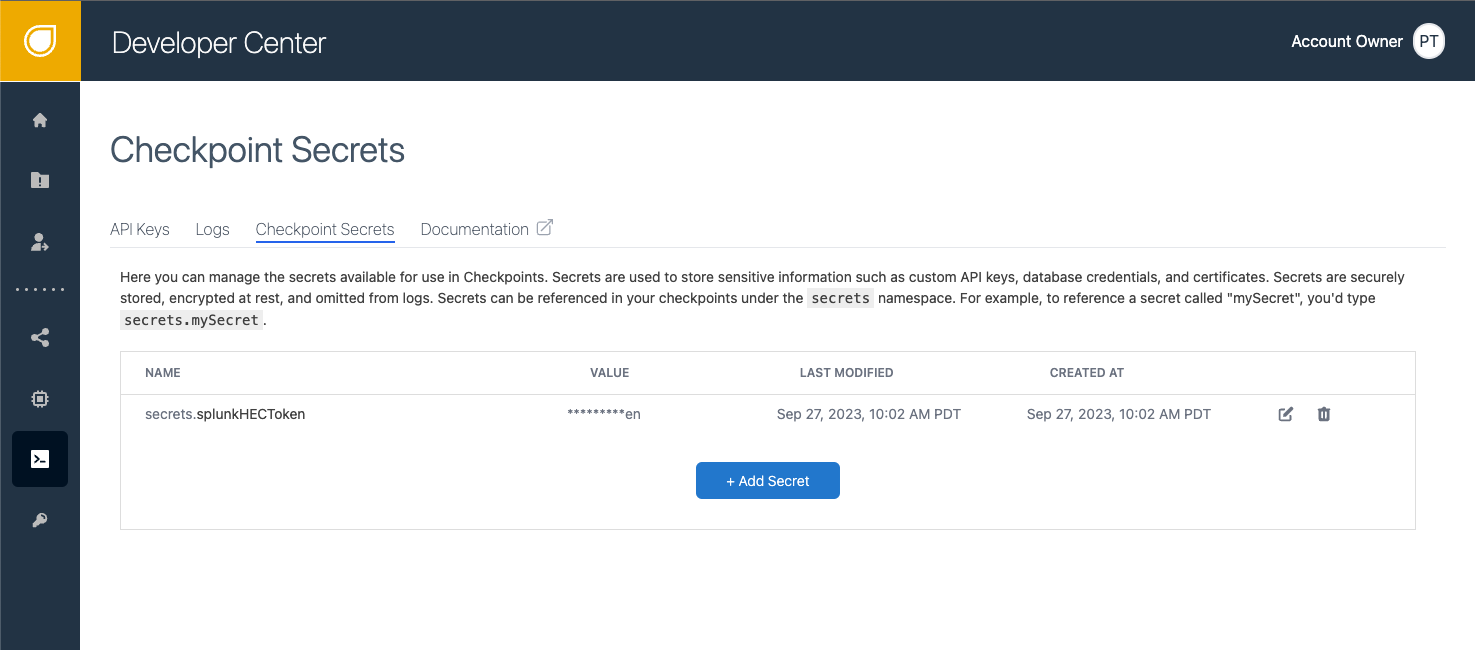
Add a Custom API Request block to your checkpoint
- In a checkpoint, click on the "Custom" tab of the Step Palette:
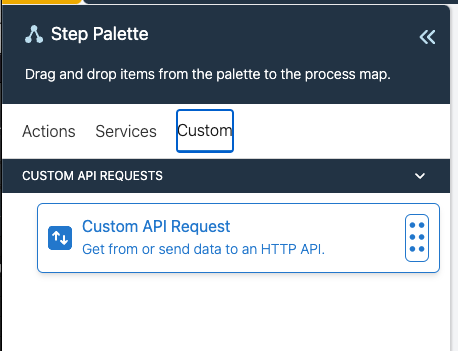
- Drag the "Custom API Request" block onto the canvas and connect it:
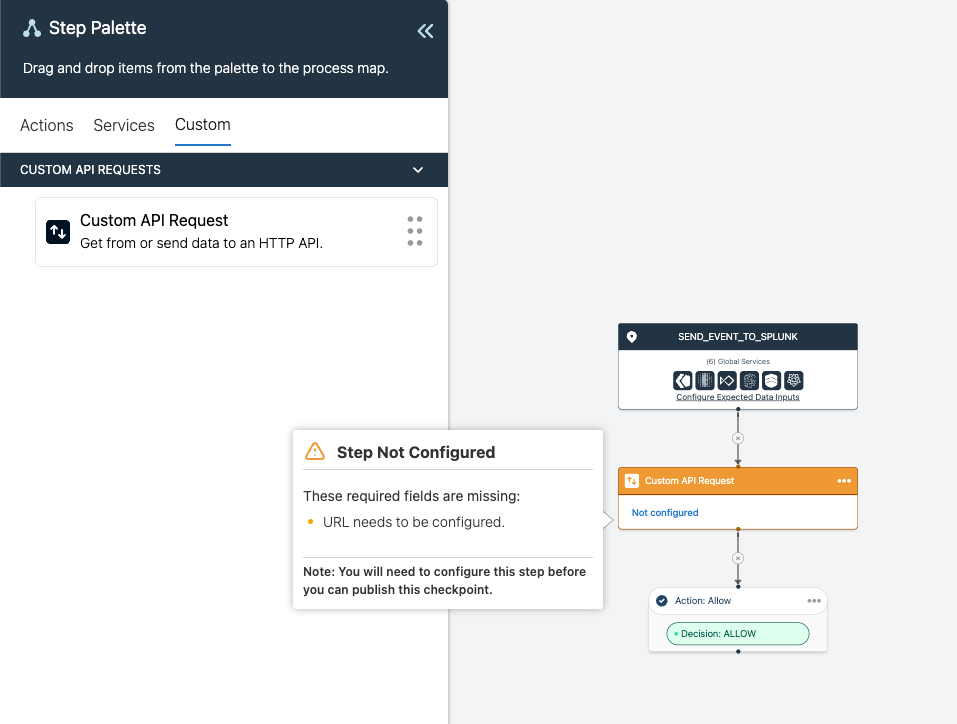
Configure the Custom API Request block to send an event to Splunk
Click on the "Custom API Request" block to open the configuration panel. You'll need to configure the following fields: