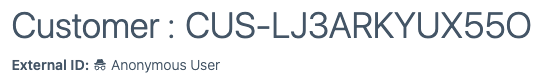Understanding Customers
In Dodgeball, a Customer represents a real-world user within your application.
There are two kinds of users that are represented by the Customer entity: anonymous and identified.
- Anonymous users are ones who have yet to register or login to your application (ie. your application may not have a unique identifier representing them in your database).
- Identified users are ones who have created an account with your system or have logged-in to an account.
Most users will start as anonymous and transition to identified as they use your application. Dodgeball combines this activity into a single Customer view to help identify suspicious behavior.
Anonymous Customers
An anonymous Customer is created whenever a Checkpoint is called with a previously unobserved session and associated user account.
Here's an example:
const checkpointResponse = dodgeball.checkpoint({
checkpointName: "MY_CHECKPOINT",
event: {
ip: "127.0.0.1", // The IP address of the device where the request originated
data: {
// Arbitrary data to send in to the checkpoint...
},
},
sessionId: "session-1", // A unique identifier representing this user's activity. This sessionId should remain the same after the user authenticates
userId: null, // (Optional) A unique identifier representing the account this user is attempting to or has already logged-in to
sourceToken: "sourceToken-1", // (Optional) Obtained from the Dodgeball Client SDK, represents the device making the request
// other optional properties omitted
});
Dev Notes
- While you can submit any string as the sessionId and userId, in practice, you should use a UUID for your sessionId and either a username, email address, or UUID for your userId (whichever represents the primary identifier for a user within your application).
- If you do not provide a valid sourceToken (obtained from a Dodgeball Client SDK) when calling a Checkpoint, device history will not be available.
The above snippet calls a Checkpoint called MY_CHECKPOINT with a sessionId of session-1 and no userId. When the Dodgeball API receives this request, a few things happen:
- We check for any previously seen Session that the passed sessionId represents.
- If we don't find one, Dodgeball creates a new Customer record which stores the history of this user.
- If we do find one, Dodgeball links this activity to the found Customer record.
- Then we run the specified Checkpoint on the aforementioned Customer record.
This screenshot illustrates how an anonymous Customer would appear in Dodgeball:
Dodgeball automatically generates a unique identifier prefixed with CUS- to represent all Customers. This helps to quickly reference a Customer regardless of whether they are anonymous or identified.
Identified Customers
A Customer becomes identified whenever a userId is passed to a Checkpoint.
Here's an example:
const checkpointResponse = dodgeball.checkpoint({
checkpointName: "MY_CHECKPOINT",
event: {
ip: "127.0.0.1", // The IP address of the device where the request originated
data: {
// Arbitrary data to send in to the checkpoint...
},
},
sessionId: "session-1", // A unique identifier representing this user's activity. This sessionId should remain the same after the user authenticates
userId: "user-1", // (Optional) A unique identifier representing the account this user is attempting to or has already logged-in to
sourceToken: "sourceToken-1", // (Optional) Obtained from the Dodgeball Client SDK, represents the device making the request
// other optional properties omitted
});
Dev Notes:
- While you can submit any string as the sessionId and userId, in practice, you should use a UUID for your sessionId and either a username, email address, or UUID for your userId (whichever represents the primary identifier for a user within your application).
- If you do not provide a valid sourceToken (obtained from a Dodgeball Client SDK) when calling a Checkpoint, device history will not be available.
The above snippet calls a Checkpoint called MY_CHECKPOINT with a sessionId of session-1 and a userId of user-1. When the Dodgeball API receives this request, a few things happen:
-
We check for any previously seen Customer that the passed userId represents.
This screenshot illustrates how this Customer would appear in Dodgeball:

Dodgeball automatically generates a unique identifier prefixed with
CUS-to represent all Customers. This helps to quickly reference a Customer regardless of whether they are anonymous or identified. Below that, we include theExternal ID, which represents the unique identifier your application provided to identify this Customer. -
If we do not find a Customer based on the userId, we check for any previously seen Session that the passed sessionId represents.
- If we don't find one, Dodgeball creates a new identified Customer record which stores the history of this user.
- If we do find one, we check if the found Customer is identified or anonymous:
- If the found Customer is anonymous, we convert them to an identified Customer.
- Otherwise, the found Customer was previously identified using a different userId. In this scenario, Dodgeball will reject the request as a single sessionId is being shared between two identified customers, which indicates abuse or application misconfiguration.
-
Then we run the specified Checkpoint on the aforementioned Customer record.