Socure Integration Guide
info
To learn more about Socure, check out socure.com
warning
In order for Dodgeball to successfully call Socure, you must whitelist the Dodgeball API's IP in the Socure Admin Dashboard
Required Setup
Whitelisting Dodgeball in Socure
- From the Developer Center click on the API Configuration tab. In the table, check the
API Outgoing IP Addressand copy the IP (or comma separated list of IPs)
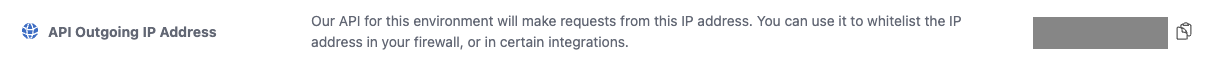
-
Go to your Socure Admin Dashboard, and click on the Developers dropdown. This is likely located at https://dashboard.socure.com/#/developers/security
-
Ensure that you have selected your correct environment, then click + New Domain under the IPs & Domains Page and the API Access Section
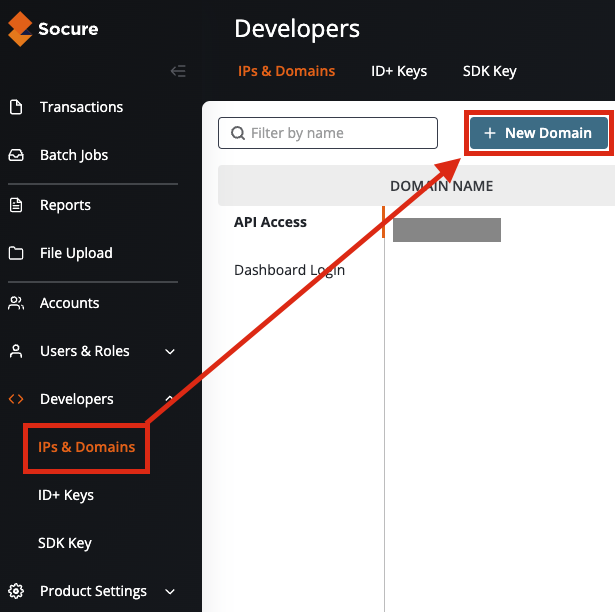
- Add the IP address from Dodgeball into the modal. If there are multiple IPs, enter them one at a time.
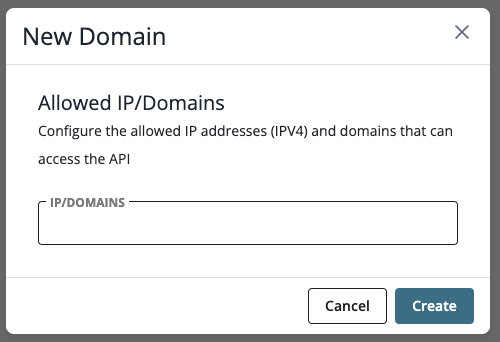
Using Socure in a Checkpoint
- From the Step Palette click on the Services tab. You will find available step templates here. Click and drap them into the checkpoint flow diagram to add them to your workflow.
- Connect the step into the diagram where you want it to run.
- Click on the Step to view details about the step, and configure how it runs in the flyout configuration panel.