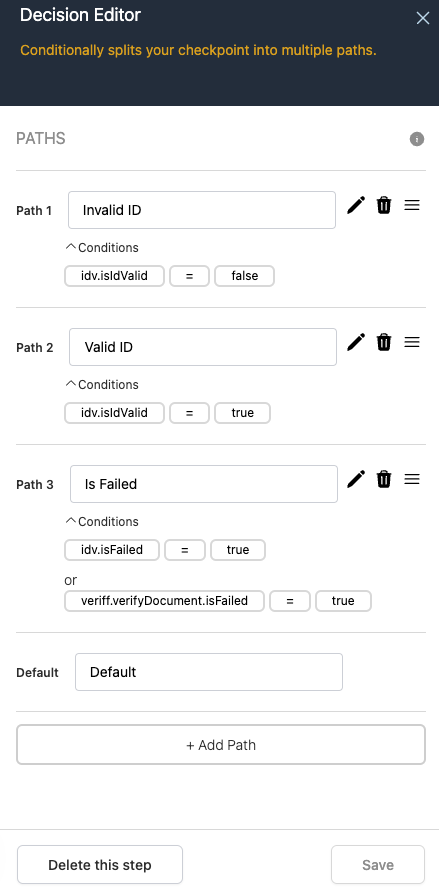Veriff Integration Guide
To learn more about Veriff, check out veriff.com
Verify Identity Document
The Verify Identity Document Step allows you to run IDV checks for a given user within your application using Dodgeball.
Configuring Webhooks
In order for IDV to work with Veriff, it is critical that you configure your Veriff Webhooks to inform Dodgeball about verification decisions.
Veriff sends verification decision information via webhooks. They provide documentation about how to set those webhook URLs here: developers.veriff.com/#configuring-the-webhook-endpoint
Dodgeball listens for the events from Veriff's Webhook decisions URL at the following location: ${dodgeballApiBaseUrl}/v1/webhooks/veriff/decision
In the URL above, ${dodgeballApiBaseUrl} is a placeholder for the Dodgeball API Base URL. Note that this may change depending on your environment. If you are not sure which Base URL to use, please reach out our support team, and we will be happy to assist.
Adding Veriff IDV to a Checkpoint and Processing Results
- From the Step Palette click on the Services tab. Scroll down until you see the IDENTITY VERIFICATION & KYC dropdown, then drag the Veriff: Verify Identity Document step into the checkpoint flow diagram.
- Connect the step into the diagram where you want it to run.
- Click on the Step to open up the flyout configuration.
Your flyout will look something like the image below:
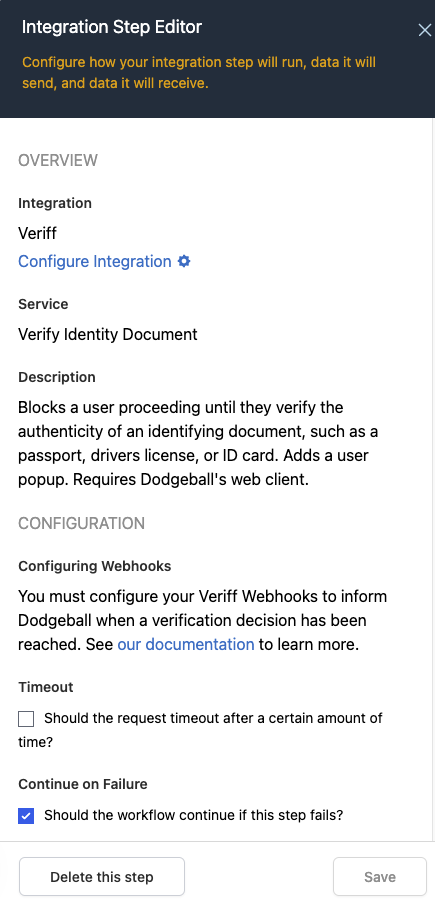
- If you want the client verification process to timeout after a certain period, click the checkbox under the Timeout header, and choose a duration. If a verification times out, it will be considered a failed IDV check with a "Result Type" of
TIMEOUT - If you want to continue processing the workflow after a failure, keep the Continue on Failure box checked. We recommend this approach as it gives you more granular control over the workflow process.
- Note: It is critical that you use a Decision block to determine your next steps after performing ID Verification, especially if Continue on Failure is checked. We recommend the following processing routes after an IDV check:
- Additionally, you can check the "Result Type" for more specific routing of workflows (especially when the step succeeded, but IDV failed). Possible Result Types include
"PENDING","USER_ERROR","USER_CANCEL","TIMEOUT","SUCCESS", and"FAILURE"